Could a single error on your site be driving customers straight to competitors? Many service professionals discover too late that their digital presence silently repels visitors through easily overlooked issues. What if you’re losing dozens of qualified leads monthly without even realizing it?
Technical flaws like slow loading speeds or mobile incompatibility often push potential clients away before they see your value. User experience missteps – confusing navigation, unclear calls-to-action, or missing trust signals – compound the problem. These mistakes create invisible barriers that search engines penalize and visitors rarely forgive.
A thorough audit reveals exactly where your website falls short. Simple Web Solutions has helped hundreds of contractors and technicians transform their online presence through data-driven improvements. Clients typically see lead recovery within weeks by addressing five critical areas that sabotage conversions.
The solution isn’t guesswork. Systematic analysis pinpoints exactly what needs repair, from backend SEO gaps to frontend design frustrations. Fixing these issues converts your site from a liability into a 24/7 lead generator – often with minimal downtime or complex overhauls.
Key Takeaways
- Hidden errors in design and functionality can repel visitors within seconds
- Most technical flaws go unnoticed without professional evaluation
- Search engines prioritize sites that meet strict performance standards
- Targeted fixes often deliver faster ROI than complete redesigns
- Regular maintenance prevents recurring lead loss over time
Table of Contents
Introduction: The Impact of Website Audits on Lead Generation
Navigating today’s digital environment requires more than just an online presence—it demands precision. For service professionals, every second counts when potential clients evaluate credibility. Search engines now prioritize user experience factors like mobile responsiveness and page speed, directly influencing how your site ranks.
Why Service Providers Need Specialized Analysis
Local service providers face unique challenges compared to retail brands. Trust signals—like client testimonials or clear service areas—often outweigh flashy design elements. A detailed SEO audit uncovers gaps in local relevance or technical performance that silently repel prospects.
Modern consumers research thoroughly before contacting service providers. If your pages load slowly on smartphones or lack clear calls-to-action, you’re likely losing leads to competitors. Comprehensive evaluations reveal these issues, transforming abstract insights into actionable fixes.
Consider these realities:
- 78% of local searches result in offline purchases
- Pages loading slower than 3 seconds increase bounce rates by 32%
- Clear service descriptions improve conversion rates by 45%
Regular evaluations help maintain search engine visibility while adapting to evolving algorithms. By addressing technical flaws and optimizing content, service professionals turn their digital presence into a consistent lead source.
Recognizing the 5 Critical Website Mistakes That Cost Customers
Imagine your digital storefront turning away customers before they even step inside. Service providers often overlook subtle errors that collectively create exit ramps for prospects. These flaws remain invisible without professional analysis but dramatically impact lead flow.
Identifying Gaps in SEO, UX, and Content Strategy
One major oversight involves on-page SEO fundamentals. Missing meta descriptions and unoptimized headings confuse search engines, making your content harder to find. Without proper alt text, visual elements become dead ends rather than engagement tools.
Mobile responsiveness issues rank second. Over 60% of service-related searches occur on smartphones during urgent situations. Pages that struggle on smaller screens instantly lose credibility with time-sensitive clients.
- Slow-loading pages sabotage conversions – a 1-second delay can drop leads by 7%
- Vague calls-to-action leave visitors guessing how to request services
- Outdated service descriptions fail to answer critical client questions
These issues create a domino effect. Poor technical performance frustrates users, while weak content fails to reassure them. The result? Prospects abandon your site before discovering your expertise.
“Most service providers fix individual problems but miss how technical and content flaws interact to repel clients.”
Regular evaluations using website audit reports reveal these interconnected challenges. By addressing both SEO gaps and user experience hurdles, you transform your digital presence into a seamless lead-generation engine.
The Role of On-Page SEO in Your Website Audit
Your digital storefront speaks volumes before visitors even click through. Properly optimized on-page SEO elements work like invisible signposts, guiding both search engines and potential clients toward your services. These technical details determine whether your expertise gets buried or shines in search engine results.
Precision Crafting for Maximum Impact
Meta descriptions act as your first handshake with searchers. A well-written snippet answers three questions: What do you offer? Where are you located? Why choose you? Local service terms like “emergency repair” or “24/7 availability” help your listing stand out when timing matters most.
Images tell stories search engines can’t see without help. Descriptive alt text transforms generic photos into context-rich assets. Instead of “plumbing tools,” try “licensed technician installing energy-efficient water heater” – this specificity helps image searches drive targeted traffic.
- Header hierarchy (H1-H3) creates clear content pathways
- Strategic keyword placement maintains natural readability
- Regularly updated blog posts demonstrate ongoing expertise
“Google Search Console reveals which pages get attention and which get ignored – it’s like having X-ray vision for your site’s performance.”
Simple Web Solutions uses this data to refine title tags and improve click-through rates. Their approach ensures every page serves dual purposes: answering client questions while satisfying technical requirements. This balance turns casual browsers into committed leads.
Maximizing Mobile-First Design for Enhanced User Experience
Picture a homeowner standing ankle-deep in floodwater, frantically searching for emergency plumbing services on their phone. This scenario defines why mobile optimization isn’t optional – it’s mission-critical. Service providers must prioritize user experience on handheld devices where 63% of local searches originate during urgent needs.
Engineering Digital Solutions for Real-World Crises
Simple Web Solutions designs interfaces that respond to chaotic realities. Their approach centers on thumb-friendly navigation – oversized buttons for cold fingers, one-tap calling for stressed clients, and service forms that fit cracked screens. Every element considers how panicked users interact with devices during emergencies.
Three principles drive effective mobile strategies:
- Speed trumps aesthetics – pages must load in under 2 seconds on shaky 4G connections
- Critical info lives “above the thumb” – contact details visible without scrolling
- Touch targets expand for error-prone interactions – no microscopic checkboxes
“We simulate emergency scenarios during testing – greasy fingers, low batteries, poor reception. If the site works there, it works anywhere.”
Google’s mobile-first indexing now judges all content through smartphone lenses. Pages struggling on smaller screens vanish from local pack rankings, making technical performance non-negotiable. Regular device testing uncovers issues like unreadable fonts or broken forms that desktop previews miss.
Service professionals gain competitive advantage by mirroring their clients’ urgency. When every second counts, your digital presence must deliver instant clarity – not frustration.
Leveraging Keyword Targeting and Schema Markup for Better Rankings
What separates top-ranked service providers from invisible competitors in search results? Strategic keyword alignment paired with structured data tells search engines exactly who you serve and how. Simple Web Solutions crafts content that answers real-world questions while feeding algorithms precise signals about your expertise.
Problem-focused phrases like “burst pipe repair” outperform generic terms because they match urgent client needs. Schema markup acts as a translator for search crawlers, clarifying your service areas, operating hours, and specialties. This combination boosts visibility in search engine results while attracting clients ready to act.
- Geographic modifiers (“electrician near downtown”) filter out irrelevant traffic
- Detailed schema tags highlight certifications and emergency availability
- Long-tail phrases address specific concerns (“why does my faucet leak”)
“Rich snippets act as digital billboards – they give searchers reasons to choose your site before clicking.”
Competitor analysis reveals untapped opportunities. If rivals rank for “24/7 HVAC repair” but lack proper schema, optimizing both elements creates instant advantage. Meta descriptions infused with local keywords then convert those listings into clicks.
This approach transforms technical SEO into client magnets. Pages become answer hubs for urgent queries, while structured data ensures search engines recognize your relevance. The result? Your expertise reaches precisely those who need it most.
Optimizing Fast-Loading Pages and Core Web Vitals
A slow-loading page isn’t just inconvenient—it’s a dealbreaker in today’s instant-access economy. Google’s Core Web Vitals now directly influence rankings, measuring real-user experiences through metrics like load speed and visual stability. Simple Web Solutions specializes in transforming sluggish pages into high-performance assets that keep visitors engaged.
Precision Measurement for Actionable Insights
Accurate diagnostics start with tools like Google Search Console and Lighthouse. These platforms reveal bottlenecks affecting page load times, from oversized images to render-blocking scripts. Third-party plugins often compound issues, creating hidden drags on website performance.
Strategic Speed Enhancements
Prioritize fixes that deliver immediate user impact. Compressing visual assets without quality loss often shaves seconds off loading times. Lazy loading ensures content appears precisely when needed, while browser caching reduces repeat requests. Regularly monitoring Core Web Vitals helps maintain gains as content evolves.
Simple Web Solutions implements these upgrades through systematic optimization. Their approach balances technical improvements with seamless functionality, ensuring your site meets modern expectations. Faster pages don’t just satisfy algorithms—they convert impatient scrollers into committed leads.
FAQ
How can outdated SEO practices hurt my online visibility?
Poorly optimized meta descriptions, missing alt text, and unorganized headings make it harder for search engines to understand your content. This lowers rankings in search engine results, reducing organic traffic and potential leads.
Why does mobile-first design matter for local service providers?
Over 60% of searches for local services happen on mobile devices. A responsive design ensures faster loading times, better Core Web Vitals scores, and smoother navigation — all critical for keeping users engaged and improving conversion rates.
What tools help diagnose slow page speeds?
Google Search Console and PageSpeed Insights analyze loading times and identify issues like oversized images or render-blocking code. These tools provide actionable insights to optimize performance and meet Core Web Vitals benchmarks.
How does schema markup improve search rankings?
Schema markup helps search engines categorize your content more accurately. For service businesses, adding structured data for reviews, pricing, or service areas can boost visibility in rich snippets and local search engine results.
Can broken links affect user experience?
Yes. Broken links frustrate visitors and signal poor content quality to search engines. Regular audits using tools like Screaming Frog or Ahrefs help fix these issues, preserving trust and improving crawl efficiency.
Why should I prioritize Core Web Vitals during audits?
Metrics like Largest Contentful Paint (LCP) and Cumulative Layout Shift (CLS) directly impact user engagement. Sites scoring “good” in Core Web Vitals rank higher in search engine results and retain 35% more visitors on average.



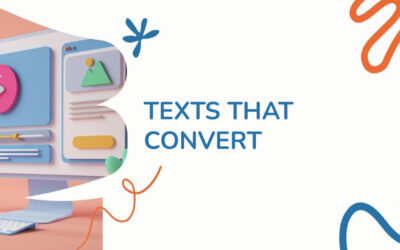

0 Comments