Every minute you spend on paperwork is a minute you’re not serving customers or growing your business. For service-based businesses like plumbing, landscaping, or contracting, the daily juggle of scheduling, invoicing, and client follow-ups can eat away precious hours. What if your business could handle these tasks while you sleep? That’s the power of automation tools for small businesses – they turn manual busywork into streamlined processes that run themselves.
What Automation Really Means for Small Businesses
Automation isn’t about replacing people with robots. It’s about creating systems that handle repetitive tasks so you and your team can focus on what humans do best – solving problems, building relationships, and delivering quality service. For small service businesses, automation means turning predictable processes into reliable systems that work without constant supervision.
Take Mike’s Plumbing in Portland, for example. Before automation, they missed 15% of follow-up calls to potential customers. After implementing a simple automated text message system, they reduced no-shows by 30% and increased their booking rate by 22%. The system sends automatic appointment reminders and follow-ups without anyone having to remember to make those calls.
Many small business owners overlook automation because they assume it’s expensive or requires technical expertise. The truth is that today’s automation tools are designed specifically for non-technical users. Most operate on a “set it and forget it” principle – you configure them once, and they keep working in the background while you run your business.
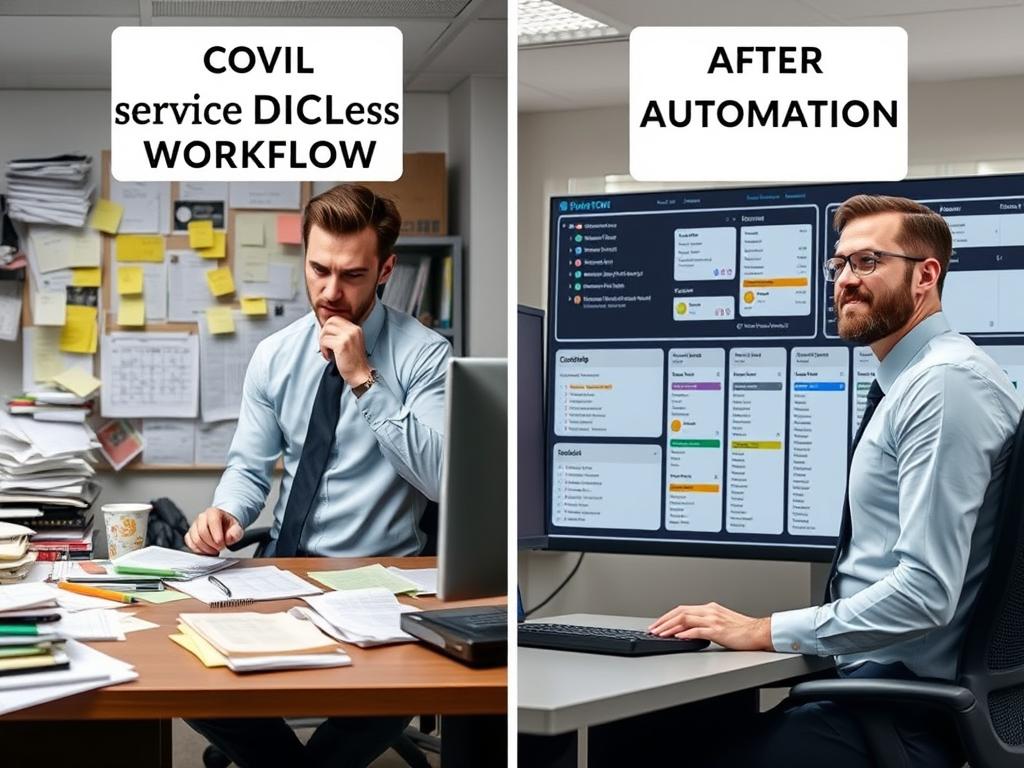
The Benefits You’ll Actually Notice
When small service businesses implement automation tools, three benefits consistently rise to the top: time savings, error reduction, and improved customer experience. Our clients typically report saving 5-15 hours per week on administrative tasks after implementing basic automation. That’s almost two full workdays you can redirect to serving customers or developing your business.
Green Leaf Landscaping provides a perfect example of automation’s impact. Their office manager used to spend every Friday afternoon – about 3 hours – processing invoices and following up on payments. After setting up QuickBooks automation with payment reminders, that same process now takes 20 minutes. The system automatically generates invoices based on completed work orders, emails them to clients, and sends polite payment reminders when needed.
Beyond time savings, automation dramatically reduces errors. When Johnson Electrical automated their appointment scheduling, they eliminated double-bookings entirely. Their customers now receive automatic confirmation emails with their technician’s photo and estimated arrival time, leading to a 28% increase in positive reviews mentioning “professional communication.”
Automation isn’t just about efficiency—it’s about creating a consistently excellent experience for every customer, every time.

Our Top 4 Recommendations for Service Businesses
After helping hundreds of service-based businesses implement automation, we’ve identified the tools that deliver the most immediate impact. These solutions address the most common pain points while requiring minimal technical setup.
1. Client Relationship Management (CRM) Automation
Best for: Tracking leads and nurturing client relationships
A good CRM system automatically captures lead information from your website, assigns follow-up tasks, and sends personalized emails at the right time. For service businesses, this means no more lost leads or forgotten follow-ups.
Real-world example: A local HVAC company implemented HubSpot’s free CRM and saw a 40% increase in conversion rate from inquiry to booked appointment. The system automatically categorized leads based on service interest and sent targeted information, making their small team appear much larger and more responsive.
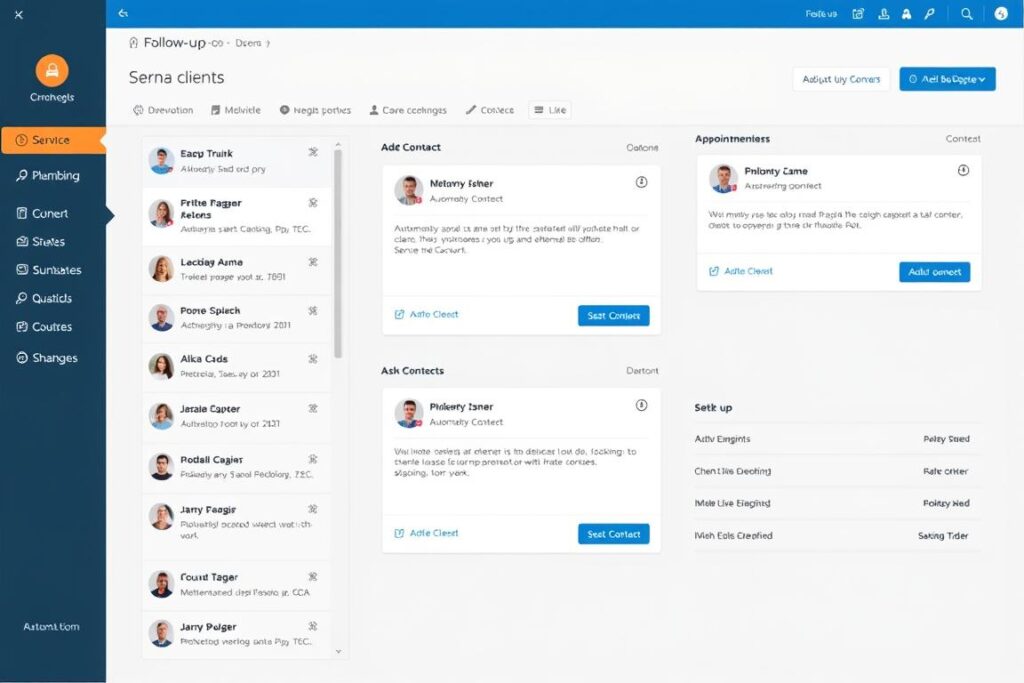
2. Scheduling and Appointment Tools
Best for: Eliminating scheduling headaches and reducing no-shows
Online scheduling tools like Calendly and Acuity let clients book appointments directly from your website or social media profiles. These systems automatically send confirmation emails, reminders, and even collect pre-appointment information.
Real-world example: A residential cleaning service embedded Calendly on their website, allowing customers to book appointments 24/7. Their phone calls decreased by 60%, while bookings increased by 35% – many coming outside of business hours when they previously couldn’t capture them.
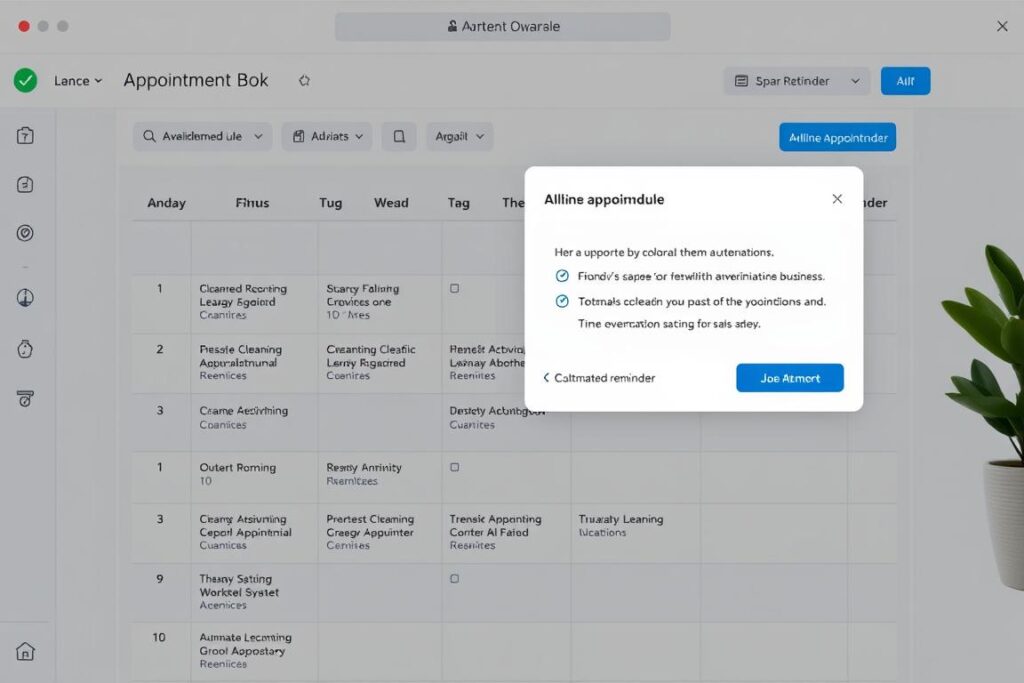
3. Payment and Invoicing Systems
Best for: Improving cash flow and reducing payment delays
Automated payment systems like QuickBooks, FreshBooks, or Square can generate invoices, send payment reminders, and process credit cards automatically. Many also integrate with your scheduling and CRM tools for a seamless workflow.
Real-world example: A small electrical contractor set up automatic invoicing through QuickBooks that triggers when a job is marked complete in their field service app. Their average payment time dropped from 23 days to 8 days, and the office manager saved 6 hours weekly on payment processing and follow-ups.
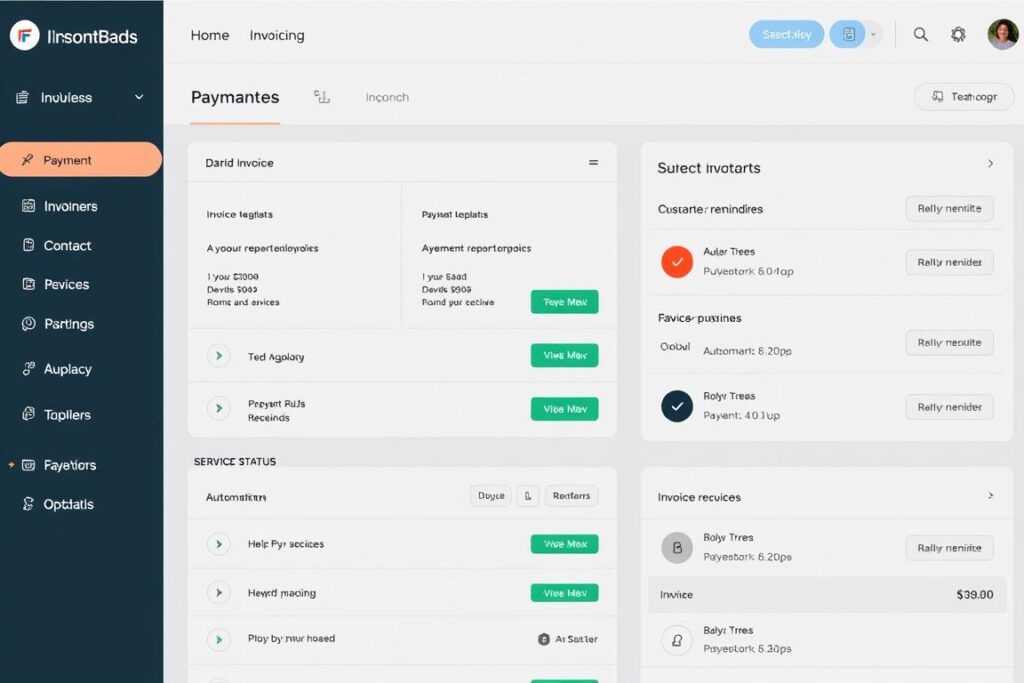
4. Lead-Capturing Website Automation
Best for: Converting website visitors into actual customers
Your website should be more than a digital brochure – it should actively work to capture and nurture leads. Tools like Mailchimp, ConvertBox, or simple WordPress plugins can add forms that automatically route inquiries to your CRM and trigger follow-up sequences.
Real-world example: A family-owned roofing company added a “Free Estimate” form to their website that automatically sends the homeowner a confirmation email, adds them to the CRM, and alerts the estimator to schedule a visit. Their lead response time dropped from 2 days to 10 minutes, and conversion rates increased by 45%.
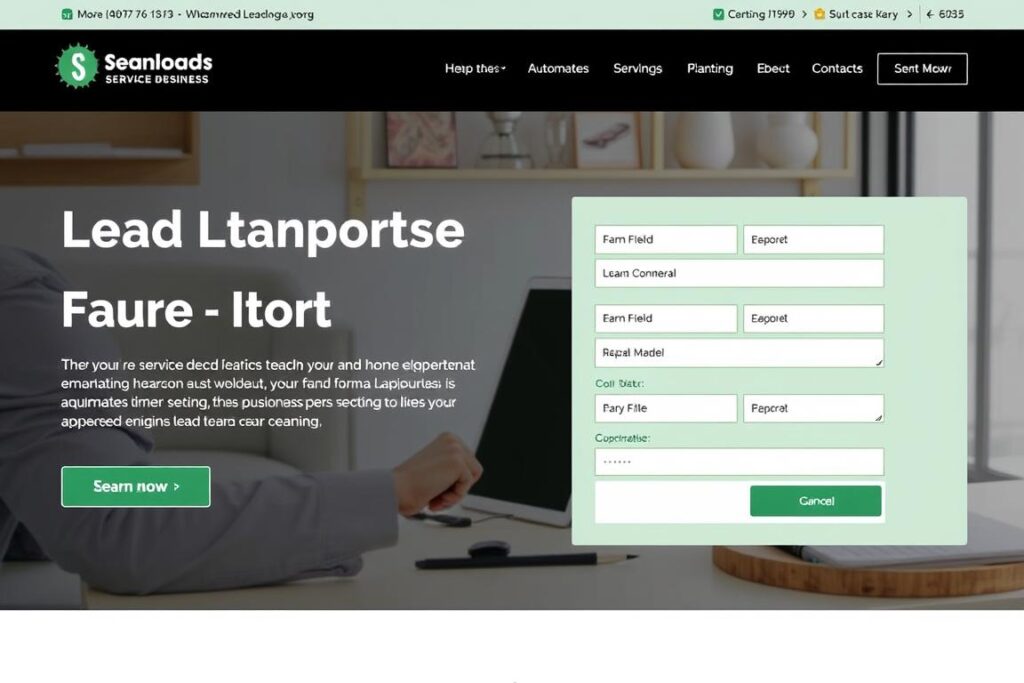
Choosing What’s Right for Your Business
With so many automation options available, it’s easy to get overwhelmed. The key is to start with your biggest pain point. If missed calls and scheduling conflicts are your biggest headache, begin with a scheduling tool. If chasing payments consumes your evenings, prioritize invoicing automation.
Most small service businesses see the best results by implementing one automation at a time, mastering it, and then moving to the next. This approach prevents overwhelm and ensures each system is properly integrated into your workflow.
Pro Tip: Before investing in any automation tool, map out your current process step by step. Identify exactly where the bottlenecks occur and what an ideal process would look like. This clarity will help you choose tools that solve real problems rather than creating new ones.
At Simple Web Solutions, we offer a free workflow audit for service-based businesses. We’ll analyze your current processes, identify automation opportunities, and recommend specific tools tailored to your unique needs. Many of our clients discover automation possibilities they never knew existed – often with tools they already have access to but aren’t fully utilizing.

Final Thoughts: Automation as an Investment, Not a Cost
The most successful service businesses view automation tools not as expenses but as investments with measurable returns. When you calculate the true cost of manual processes – including errors, delays, lost opportunities, and staff time – most automation tools pay for themselves within months, sometimes weeks.
Remember that automation isn’t about replacing the human touch that makes your service business special. It’s about enhancing it by freeing you and your team from repetitive tasks so you can focus on what truly matters – delivering exceptional service to your customers.
You’re already working hard in your business. Automation tools help you work smarter.

Ready to automate your small business?
Running a business is hard enough—automation should make it easier. Let us help you build the right tools to grow.
Frequently Asked Questions About Small Business Automation
How much technical knowledge do I need to implement automation tools?
Most modern automation tools for small businesses are designed with non-technical users in mind. They typically feature drag-and-drop interfaces, templates, and step-by-step setup guides. If you can use a smartphone or navigate social media, you likely have all the technical skills needed to implement basic automation. For more complex integrations, services like Simple Web Solutions can handle the technical aspects for you.
What’s a realistic budget for small business automation?
Many effective automation tools offer free plans or start around -30 per month for basic features. A comprehensive automation strategy might cost 0-300 monthly for a small service business, depending on your specific needs. However, most businesses report that these tools save them 5-15 hours weekly in administrative time, making the return on investment substantial. Start small with one or two critical automations, measure the results, and expand as you see returns.
Will automation make my business feel less personal to customers?
When implemented thoughtfully, automation actually enhances the personal touch. By handling routine communications and processes automatically, you free up time to focus on meaningful customer interactions. The key is to use automation for repetitive tasks while preserving human connection for moments that matter. For example, automated appointment reminders can be personalized with the customer’s name and service details, while still saving you the time of making each call manually.



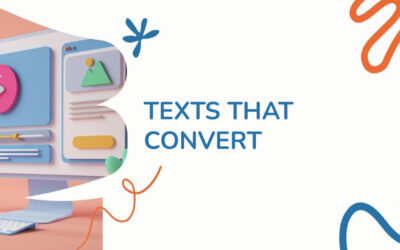

0 Comments